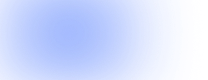
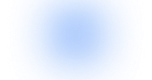


Zombie Chase VR Endless Runner
Happy October. Since this is Halloween month I decided to do a post on Zombie Chase VR Endless Runner, CEEK VR’s dynamic first-person Virtual Reality endless runner game for Oculus Rift. I’ve outli...
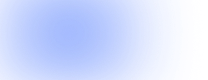
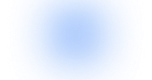


Sign Up for Updates

EXPLORE THE WORLD OF VIRTUAL REALITY
WITH YOUR CEEK VR HEADSET AND CEEK VR APP
CEEK has been featured in...